[Tut] Crosshairs
+2
Quagmire
individual
6 posters
![[Tut] Crosshairs Empty](https://2img.net/i/empty.gif) [Tut] Crosshairs
[Tut] Crosshairs
Hi, Here are some crosshairs for you guys,
I don't know how to set them in private server but i know how to put them in ijji.
[How to add in ijji]
* Choose two of your choice.
* Right mouse click and save it somewhere
* I added numbers to it, but delete the numbers and let the crosshair.png and
crosshair_pick.png dont change that only delete the numbers
* Then, Copy the crosshair.png and the crosshair_pick.png u have chosen.
* Go to your gunz folder, select CUSTOM, then CROSSHAIR, then paste them there.
* Now Log in to your gunz, start gunz, change your crosshair to CUSTOM, then it's done.
[Crosshairs]
Crosshair1.png (cyan Circle with cross in it)
![[Tut] Crosshairs Crossh12](https://i.servimg.com/u/f86/14/06/09/36/crossh12.png)
Crosshair_pick1.png (Aimed Color: Red)
![[Tut] Crosshairs Crossh13](https://i.servimg.com/u/f86/14/06/09/36/crossh13.png)
Crosshair2.png (Big Cyan Cross)
![[Tut] Crosshairs Crossh14](https://i.servimg.com/u/f86/14/06/09/36/crossh14.png)
Crosshair_pick2.png (Aimed Color: Red)
![[Tut] Crosshairs Crossh15](https://i.servimg.com/u/f86/14/06/09/36/crossh15.png)
Crosshair3.png (Small green circle with cross around it)
![[Tut] Crosshairs Crossh16](https://i.servimg.com/u/f86/14/06/09/36/crossh16.png)
Crosshair_pick3.png (Aimed Color: Red)
![[Tut] Crosshairs Crossh17](https://i.servimg.com/u/f86/14/06/09/36/crossh17.png)
Crosshair4.png (Same as Crosshair 3 but smaller)
![[Tut] Crosshairs Crossh18](https://i.servimg.com/u/f86/14/06/09/36/crossh18.png)
Crosshair_pick4.png (Same as Crosshair_pick3 but smaller)
![[Tut] Crosshairs Crossh19](https://i.servimg.com/u/f86/14/06/09/36/crossh19.png)
Crosshair5.png (Yellow leading crosshair very helpfull)
![[Tut] Crosshairs Crossh20](https://i.servimg.com/u/f86/14/06/09/36/crossh20.png)
Crosshair_pick5.png (Aimed Color: Red)
![[Tut] Crosshairs Crossh21](https://i.servimg.com/u/f86/14/06/09/36/crossh21.png)
Crosshair6.png (Green small dot)
![[Tut] Crosshairs Crossh22](https://i.servimg.com/u/f86/14/06/09/36/crossh22.png)
Crosshair_pick6.png (Aimed Color: Red)
![[Tut] Crosshairs Crossh23](https://i.servimg.com/u/f86/14/06/09/36/crossh23.png)
Crosshair7.png (?) (U almost cannot see this 1 in the image but on ijji u will)
![[Tut] Crosshairs Crossh34](https://i.servimg.com/u/f86/14/06/09/36/crossh34.png)
Crosshair_pick7.png (Aimed Color: Red)
![[Tut] Crosshairs Crossh25](https://i.servimg.com/u/f86/14/06/09/36/crossh25.png)
Crosshair8.png (Big green cross diagonal)
![[Tut] Crosshairs Crossh26](https://i.servimg.com/u/f86/14/06/09/36/crossh26.png)
Crosshair_pick8.png (Aimed Color: Red)
![[Tut] Crosshairs Crossh27](https://i.servimg.com/u/f86/14/06/09/36/crossh27.png)
Crosshair9.1.png (Medium cyan glowing dot)
![[Tut] Crosshairs Crossh28](https://i.servimg.com/u/f86/14/06/09/36/crossh28.png)
Crosshair_pick9.1.png (Aimed Color: Pink)
![[Tut] Crosshairs Crossh29](https://i.servimg.com/u/f86/14/06/09/36/crossh29.png)
Crosshair9.2.png (Medium green glowing dot)
![[Tut] Crosshairs Crossh31](https://i.servimg.com/u/f86/14/06/09/36/crossh31.png)
Crosshair_pick9.2.png (Aimed Color: Red)
![[Tut] Crosshairs Crossh30](https://i.servimg.com/u/f86/14/06/09/36/crossh30.png)
Crosshair9.3.png (Medium orange glowing dot)
![[Tut] Crosshairs Crossh32](https://i.servimg.com/u/f86/14/06/09/36/crossh32.png)
Crosshair_pick9.3.png (Aimed Color: Yellow)
![[Tut] Crosshairs Crossh35](https://i.servimg.com/u/f86/14/06/09/36/crossh35.png)
If i made any mistakes, or u know some tips or the way to put them in a private server, or you can see them tell me.
P.S. Dont forget to put the thanks button.
Greetzz,,
I don't know how to set them in private server but i know how to put them in ijji.
[How to add in ijji]
* Choose two of your choice.
* Right mouse click and save it somewhere
* I added numbers to it, but delete the numbers and let the crosshair.png and
crosshair_pick.png dont change that only delete the numbers
* Then, Copy the crosshair.png and the crosshair_pick.png u have chosen.
* Go to your gunz folder, select CUSTOM, then CROSSHAIR, then paste them there.
* Now Log in to your gunz, start gunz, change your crosshair to CUSTOM, then it's done.
[Crosshairs]
Crosshair1.png (cyan Circle with cross in it)
![[Tut] Crosshairs Crossh12](https://i.servimg.com/u/f86/14/06/09/36/crossh12.png)
Crosshair_pick1.png (Aimed Color: Red)
![[Tut] Crosshairs Crossh13](https://i.servimg.com/u/f86/14/06/09/36/crossh13.png)
Crosshair2.png (Big Cyan Cross)
![[Tut] Crosshairs Crossh14](https://i.servimg.com/u/f86/14/06/09/36/crossh14.png)
Crosshair_pick2.png (Aimed Color: Red)
![[Tut] Crosshairs Crossh15](https://i.servimg.com/u/f86/14/06/09/36/crossh15.png)
Crosshair3.png (Small green circle with cross around it)
![[Tut] Crosshairs Crossh16](https://i.servimg.com/u/f86/14/06/09/36/crossh16.png)
Crosshair_pick3.png (Aimed Color: Red)
![[Tut] Crosshairs Crossh17](https://i.servimg.com/u/f86/14/06/09/36/crossh17.png)
Crosshair4.png (Same as Crosshair 3 but smaller)
![[Tut] Crosshairs Crossh18](https://i.servimg.com/u/f86/14/06/09/36/crossh18.png)
Crosshair_pick4.png (Same as Crosshair_pick3 but smaller)
![[Tut] Crosshairs Crossh19](https://i.servimg.com/u/f86/14/06/09/36/crossh19.png)
Crosshair5.png (Yellow leading crosshair very helpfull)
![[Tut] Crosshairs Crossh20](https://i.servimg.com/u/f86/14/06/09/36/crossh20.png)
Crosshair_pick5.png (Aimed Color: Red)
![[Tut] Crosshairs Crossh21](https://i.servimg.com/u/f86/14/06/09/36/crossh21.png)
Crosshair6.png (Green small dot)
![[Tut] Crosshairs Crossh22](https://i.servimg.com/u/f86/14/06/09/36/crossh22.png)
Crosshair_pick6.png (Aimed Color: Red)
![[Tut] Crosshairs Crossh23](https://i.servimg.com/u/f86/14/06/09/36/crossh23.png)
Crosshair7.png (?) (U almost cannot see this 1 in the image but on ijji u will)
![[Tut] Crosshairs Crossh34](https://i.servimg.com/u/f86/14/06/09/36/crossh34.png)
Crosshair_pick7.png (Aimed Color: Red)
![[Tut] Crosshairs Crossh25](https://i.servimg.com/u/f86/14/06/09/36/crossh25.png)
Crosshair8.png (Big green cross diagonal)
![[Tut] Crosshairs Crossh26](https://i.servimg.com/u/f86/14/06/09/36/crossh26.png)
Crosshair_pick8.png (Aimed Color: Red)
![[Tut] Crosshairs Crossh27](https://i.servimg.com/u/f86/14/06/09/36/crossh27.png)
Crosshair9.1.png (Medium cyan glowing dot)
![[Tut] Crosshairs Crossh28](https://i.servimg.com/u/f86/14/06/09/36/crossh28.png)
Crosshair_pick9.1.png (Aimed Color: Pink)
![[Tut] Crosshairs Crossh29](https://i.servimg.com/u/f86/14/06/09/36/crossh29.png)
Crosshair9.2.png (Medium green glowing dot)
![[Tut] Crosshairs Crossh31](https://i.servimg.com/u/f86/14/06/09/36/crossh31.png)
Crosshair_pick9.2.png (Aimed Color: Red)
![[Tut] Crosshairs Crossh30](https://i.servimg.com/u/f86/14/06/09/36/crossh30.png)
Crosshair9.3.png (Medium orange glowing dot)
![[Tut] Crosshairs Crossh32](https://i.servimg.com/u/f86/14/06/09/36/crossh32.png)
Crosshair_pick9.3.png (Aimed Color: Yellow)
![[Tut] Crosshairs Crossh35](https://i.servimg.com/u/f86/14/06/09/36/crossh35.png)
If i made any mistakes, or u know some tips or the way to put them in a private server, or you can see them tell me.
P.S. Dont forget to put the thanks button.
Greetzz,,
individual- Newb

- Posts : 5
Reputation : 0
Join date : 2009-06-30
![[Tut] Crosshairs Empty](https://2img.net/i/empty.gif) Re: [Tut] Crosshairs
Re: [Tut] Crosshairs
Copy paste ftw xD

Quagmire- No comments...

- Posts : 203
Reputation : 3
Join date : 2009-06-30
Age : 31
Location : United States
![[Tut] Crosshairs Empty](https://2img.net/i/empty.gif) Re: [Tut] Crosshairs
Re: [Tut] Crosshairs
Also wanted to sticky it lol^^
Moved and made pictures outta the links + next time you please give credits
ADD: On private servers it works same way. On mocro you have to create a new folder CUSTOM. In that folder put anither folder: CROSSHAIR, there you place your crosshairs in
Moved and made pictures outta the links + next time you please give credits
ADD: On private servers it works same way. On mocro you have to create a new folder CUSTOM. In that folder put anither folder: CROSSHAIR, there you place your crosshairs in
![[Tut] Crosshairs Empty](https://2img.net/i/empty.gif) Re: [Tut] Crosshairs
Re: [Tut] Crosshairs
Over my head... Lol...

Chongo- Advanced

- Posts : 44
Reputation : 0
Join date : 2009-06-30
Age : 33
Location : England
![[Tut] Crosshairs Empty](https://2img.net/i/empty.gif) Re: [Tut] Crosshairs
Re: [Tut] Crosshairs
Here's 2 Full Crosshairs that had working pics on the site.
All here on this site: http://gunzfactor.com/coranto/newsfiles/crosshair_fullscreen.txt
Angel:
![[Tut] Crosshairs Gunz1310](https://i.servimg.com/u/f87/14/07/02/95/gunz1310.jpg)
Octi-Shot:
![[Tut] Crosshairs Gunz0310](https://i.servimg.com/u/f87/14/07/02/95/gunz0310.jpg)
All here on this site: http://gunzfactor.com/coranto/newsfiles/crosshair_fullscreen.txt
Angel:
![[Tut] Crosshairs Gunz1310](https://i.servimg.com/u/f87/14/07/02/95/gunz1310.jpg)
Octi-Shot:
![[Tut] Crosshairs Gunz0310](https://i.servimg.com/u/f87/14/07/02/95/gunz0310.jpg)

Quagmire- No comments...

- Posts : 203
Reputation : 3
Join date : 2009-06-30
Age : 31
Location : United States
![[Tut] Crosshairs Empty](https://2img.net/i/empty.gif) Re: [Tut] Crosshairs
Re: [Tut] Crosshairs
I need one that changes colour when ur targeting sumone... do any of the ones you tryed?

Chongo- Advanced

- Posts : 44
Reputation : 0
Join date : 2009-06-30
Age : 33
Location : England
![[Tut] Crosshairs Empty](https://2img.net/i/empty.gif) Re: [Tut] Crosshairs
Re: [Tut] Crosshairs
Most of these should change colors http://gunzfactor.com/coranto/newsfiles/crosshair_normal.txt I personally like Clear View.

Quagmire- No comments...

- Posts : 203
Reputation : 3
Join date : 2009-06-30
Age : 31
Location : United States
![[Tut] Crosshairs Empty](https://2img.net/i/empty.gif) Re: [Tut] Crosshairs
Re: [Tut] Crosshairs
I dun really like full screen crosshairs as well, cuz they aren't very useful in gunz, since the crosshair just shows up, when you wear a gun...
![[Tut] Crosshairs Empty](https://2img.net/i/empty.gif) Re: [Tut] Crosshairs
Re: [Tut] Crosshairs
Yea I know it's mainly for the H-Stylers in the clan, H-Style is when you combine K and E-Style for those who didn't know. It's for those since for 1 this is a pro clan and 2 they'd be using sprays more often.

Quagmire- No comments...

- Posts : 203
Reputation : 3
Join date : 2009-06-30
Age : 31
Location : United States
![[Tut] Crosshairs Empty](https://2img.net/i/empty.gif) Re: [Tut] Crosshairs
Re: [Tut] Crosshairs
I just use the dot, i used to use my own crosshair years ago, but it was a dot anyway. Lmao.
![[Tut] Crosshairs Empty](https://2img.net/i/empty.gif) Re: [Tut] Crosshairs
Re: [Tut] Crosshairs
Well before I knew about custom crosshairs I always used #2 on the preset list, then I started using Clear View, I loved that crosshair.

Quagmire- No comments...

- Posts : 203
Reputation : 3
Join date : 2009-06-30
Age : 31
Location : United States
![[Tut] Crosshairs Empty](https://2img.net/i/empty.gif) Re: [Tut] Crosshairs
Re: [Tut] Crosshairs
Well that's #3 for Mocro right? um I think #3 for Mocro is different than the official.

Quagmire- No comments...

- Posts : 203
Reputation : 3
Join date : 2009-06-30
Age : 31
Location : United States
![[Tut] Crosshairs Empty](https://2img.net/i/empty.gif) Re: [Tut] Crosshairs
Re: [Tut] Crosshairs
Idk what #3 in official is anymore since I'm kinda on strike with ijji, lmfao I haven't played ijji for so long, lost fuckin...like 60 days left on Guardian thingy or w/e

Quagmire- No comments...

- Posts : 203
Reputation : 3
Join date : 2009-06-30
Age : 31
Location : United States
![[Tut] Crosshairs Empty](https://2img.net/i/empty.gif) Re: [Tut] Crosshairs
Re: [Tut] Crosshairs
Nice work...
But I don't really matter what my Crosshair is like
But I don't really matter what my Crosshair is like
![[F]reez](https://2img.net/u/1314/82/82/97/avatars/51-37.jpg)
[F]reez- Regular
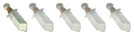
- Posts : 28
Reputation : 0
Join date : 2009-10-31
Age : 30
Location : The Netherlands, Zuid-Holland
Permissions in this forum:
You cannot reply to topics in this forum
 Home
Home